Impact is a robust tracking platform that houses hundreds of programs from all over the world. Here is a step by step for how to use the Impact affiliate platform.

Your Impact Dashboard
The link to login to Impact is: https://app.impact.com/login.user
When you first log in you will see your affiliate dashboard. From here you can view all of your current activity (1), find new brands to promote (2), see any pending program invitations (3), as well as several different ways to create links to programs you are already approved in (4).
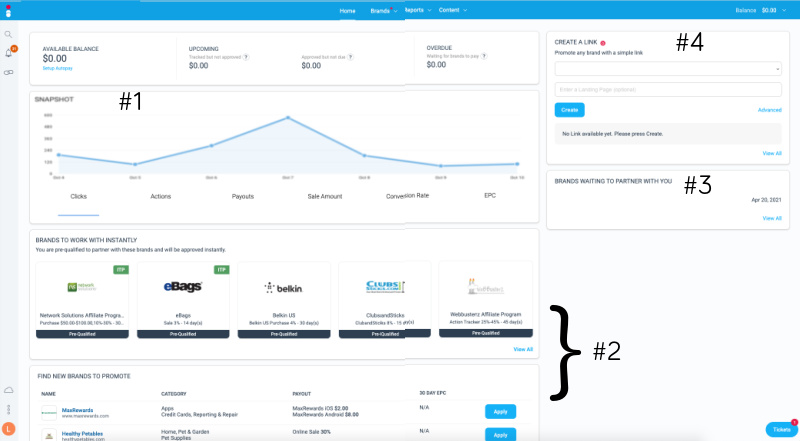
How To Join An Affiliate Program on Impact
If you do not see the program you want to join on the front page, click on Brands in the top navigation bar (1). From there you can narrow the program opportunities to a specific niche by using the menu on the left-hand side (2). you can further narrow down the options using the filters below, such as the company being in a particular country or that the program allows for deep linking.
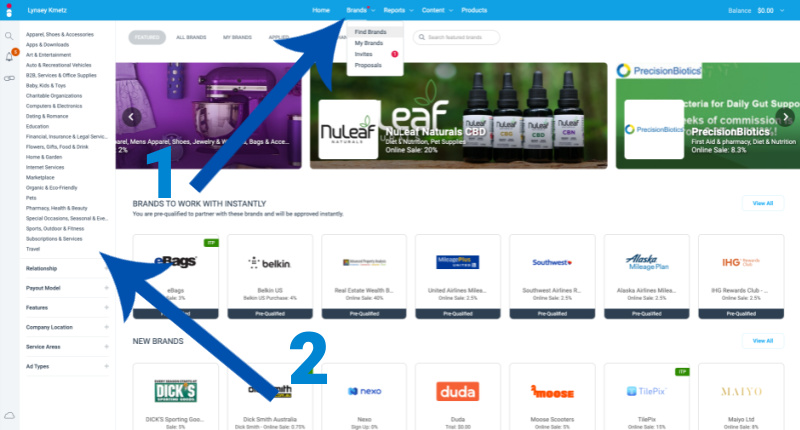
Once you find the program you would like to apply for, hover over the tile, and click Apply. This will open up the Contract Terms for the affiliate program. Make sure to read all of these terms before applying as you will be agreeing to them by applying to the program.
Make sure you fill out the section that asks about your intent to promote the brand (1). With managed programs, this section is being read by the affiliate manager who will be either approving or declining your application. When you are finished, click Apply. you will then receive an email notification updating the status of your application after the affiliate manager makes the decision.
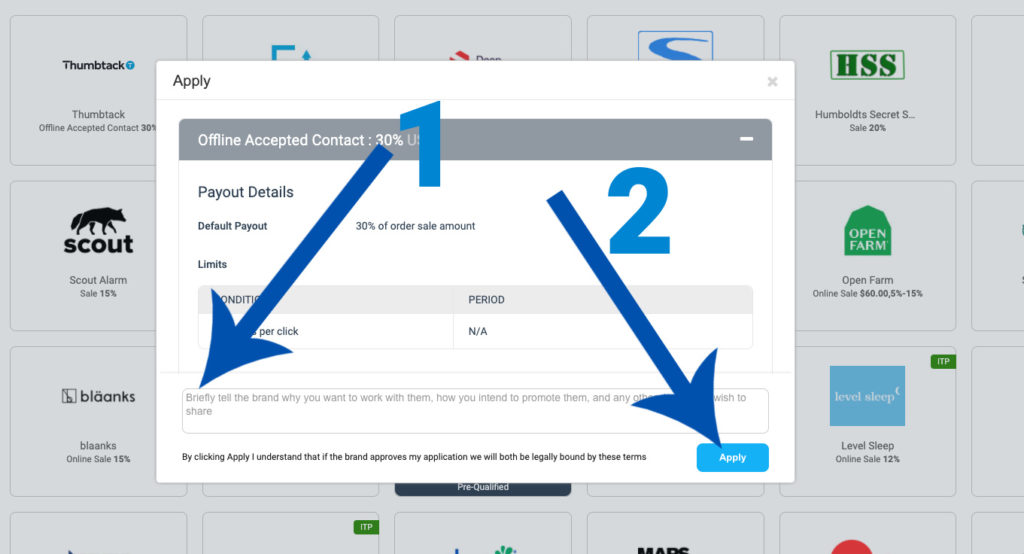
How To Get A Link From Impact
There are two locations where you can create a link from the Impact Dashboard. The first one is the left hand toolbar. When you click on the link icon, the link creator will appear from the side.
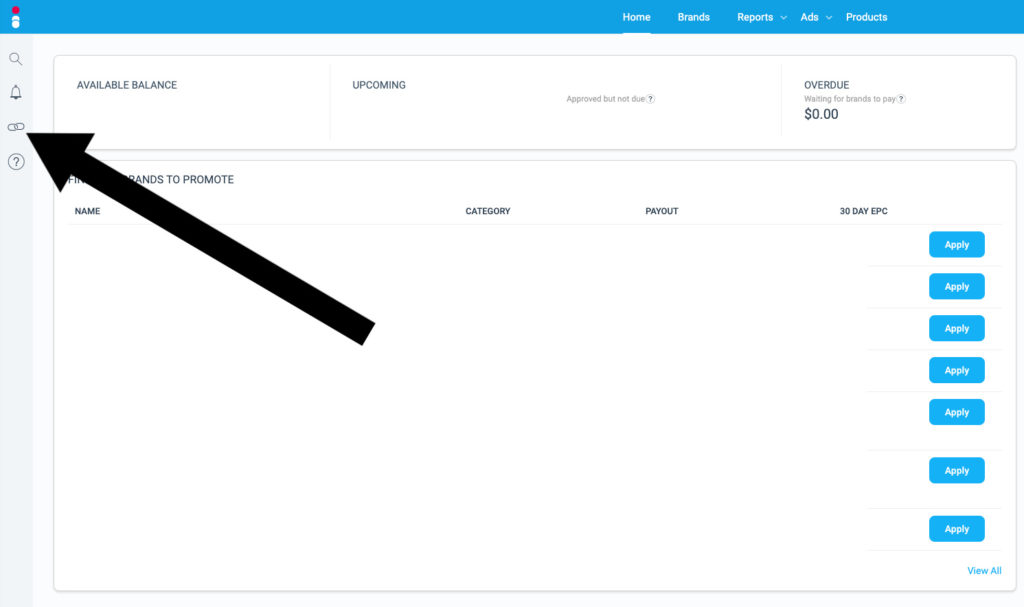
The first step is to choose the affiliate program you are creating the link for, and then entire the link to the specific product page that you want the link to send your audience to. If you want your audience to just be directed to the homepage and not a specific product, you can use the link the is already prepopulated below.
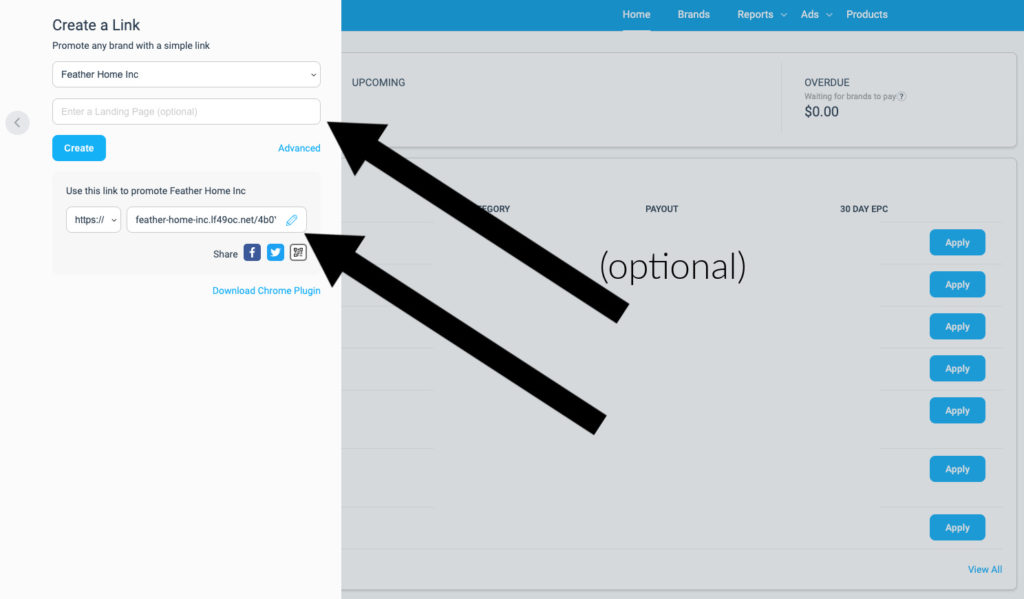
The second location to grab a link is on the right-hand side of your dashboard. Similar to the link creator on the left, you choose the program and then enter the link.
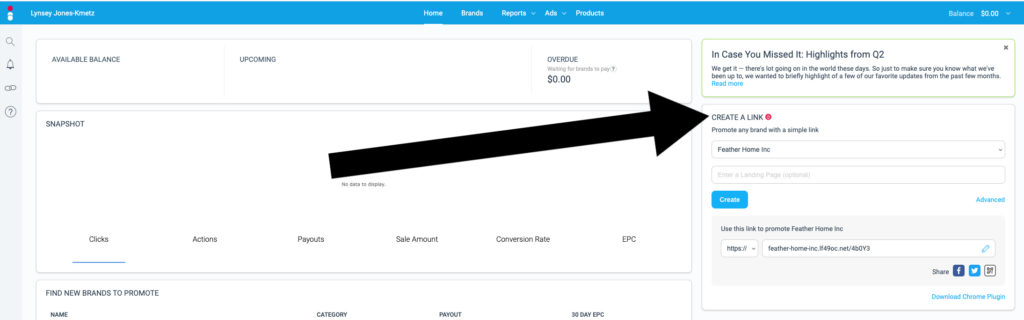
How To Find Coupons & Banners In Impact
To find direct links to your affiliate program deals, from the top menu click on Ads & Links (1). This will take you to a page where the programs you are active in will have all of their current promotions.
*Please note – these are not specific to your account, so your link must accompany the promo code in order for the sale to properly track to your account.
Choose the banner or link you would like to use (2) and then click on Get Code (3).
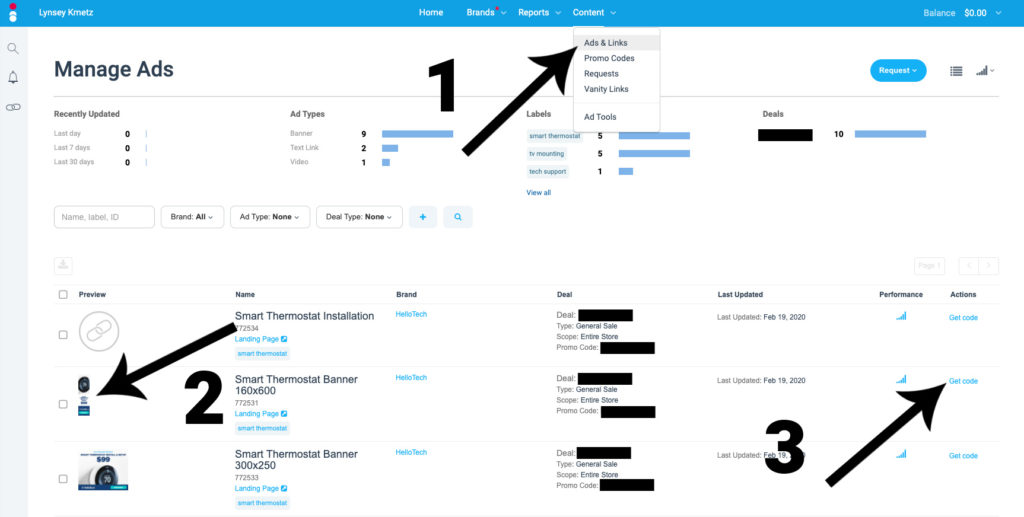
This will open a sidebar with all of the details for that banner/promotion. From there, scroll to the bottom to view the three options for the media. The default is to show the tracking link alone for the promotion, but if you want to include the banner you will want to use the HTML.
Make sure you copy and paste the entire code provided as it has built-in tracking and promotion in the coding. Without those two elements, your audience may not be directed to the right page, and you will not be credited for the sale.
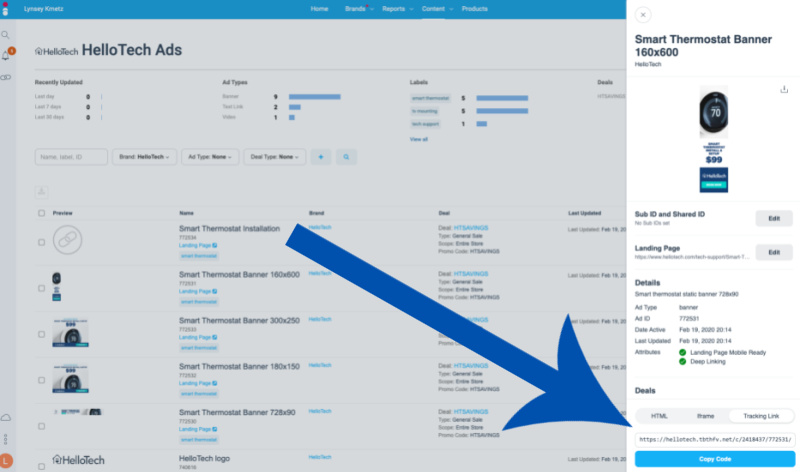
There are many other great features to the Impact affiliate platform. If you have any additional questions, feel free to join our Apogee Insiders Facebook Group where our team of managers is happy to assist you.

