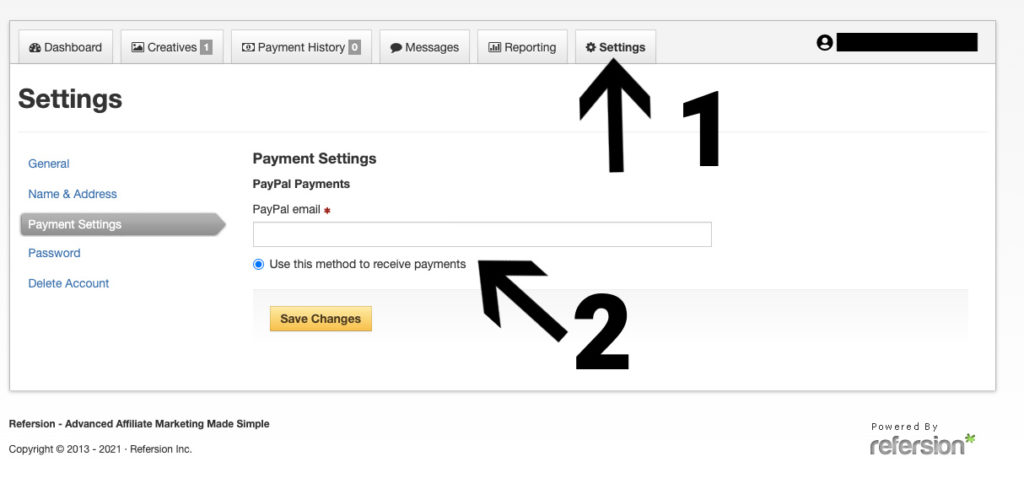Refersion is a super lightweight affiliate tracking platform loved by many influencers because of the ease of sign-up and the ability to automatically set up vanity codes. Several Apogee-managed programs use Refersion for Influencer campaigns. To see our list of clients click here.

How to use Refersion
Refersion is an affiliate network that makes it simple for you to promote your favorite brands. With Refersion, you can manage everything from a single dashboard. This guide will take you through how to use the platform.
There are two ways to access your Refersion account. The first is through the brand link. Example: https://affiliatebrand.refersion.com/affiliate/login
To access all of your Refersion programs, go to https://www.refersion.com/affiliate/login When you log in you will receive a dropdown of all of your active programs associated with that login. It is important to sign up for all Refersion programs with the same email, username, and password.
Your Refersion Dashboard
Once you have logged in you will see all of the pertinent information for the program.
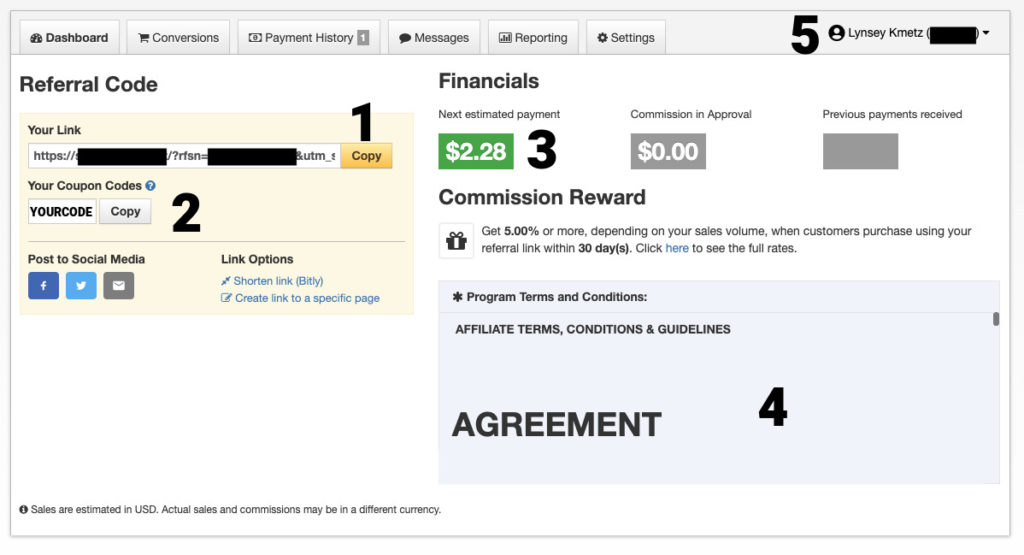
- Your Main Referral Link –This is your main referral tracking link that will take you to the main website of the brand. Belowe we will explain how to link to an exact product.
- Your Unique Vanity Code – If the program allows codes, this coupon code can be used in leiu of a click to track your affiliate sales. This is especially helpful when promoting the brand on social media. Be sure to choose a code that is simple and memorable. It is also a good idea to use the same code for every program you are in. For instance, I use the code “LYNSEY” for all of my programs, so I have trained my audience to use the code LYNSEY at check out for any of my favorite brandsso they can save and I will receive my commission – even if they do not click! Check out this article for Best Practices For Affiliate Marketing on Instagram.
- Your Payment Overview – Here is a quick snapshot of your payment information. For a more in depth look, click on Conversions (if accessible) or Payment History from the top navigation bar.
- Program Terms and Conditions – Here you will find all of the terms and agreement for the affiliate program. Be sure to read these thorooughly to make sure all of your promotions are within compliance. Failure to abide by these terms may result in forfeited commissions and expulsion from the affiliate program.
- Your Affiliate ID# – Should yo ever need to reference it, your Affiliate ID# can be found in the top right corner of the dashboard at all time.
How to get a text link from Refersion
To create a referral link to a specific page or product, go to the Dashboard and click ‘Create a link to a specific page.'
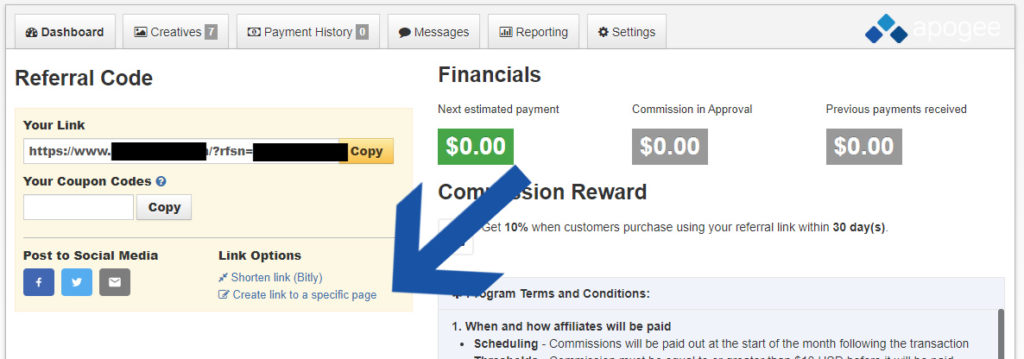
Enter the destination page URL and click enter the Destination Page URL and click Create Link. A large string of code will populate. This long code will direct your audience to the specific page and include your tracking cookie. You can also choose to Shorten the link.
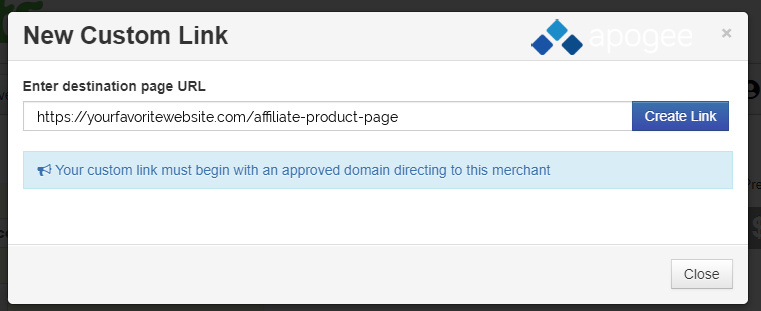
To find a banner, click on the Creatives tab in the top navigation bar.
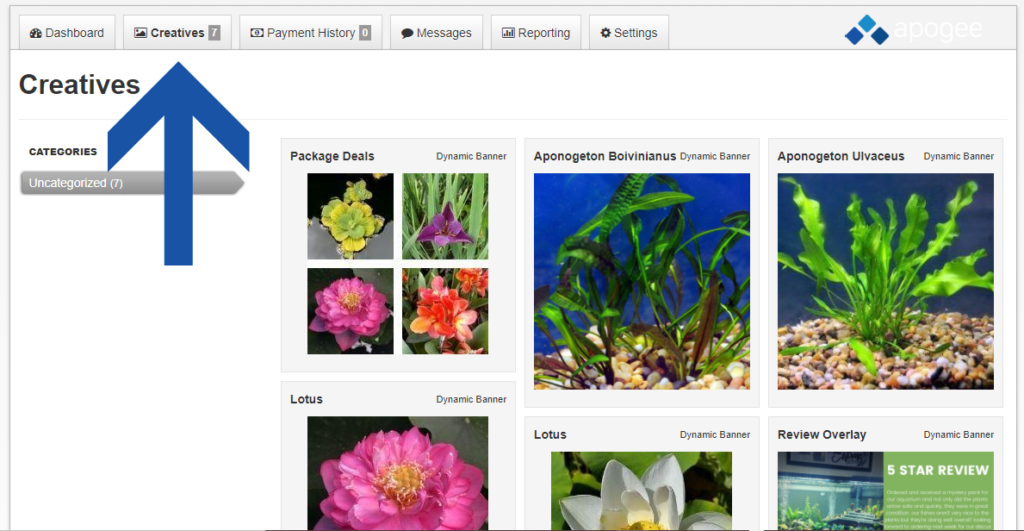
Choose the banner you want to use, then copy and paste the HTML code to your site. Make sure to copy the ENTIRE code as each element is an important part of tracking. Also, make sure to paste it into the HTML view of your site.
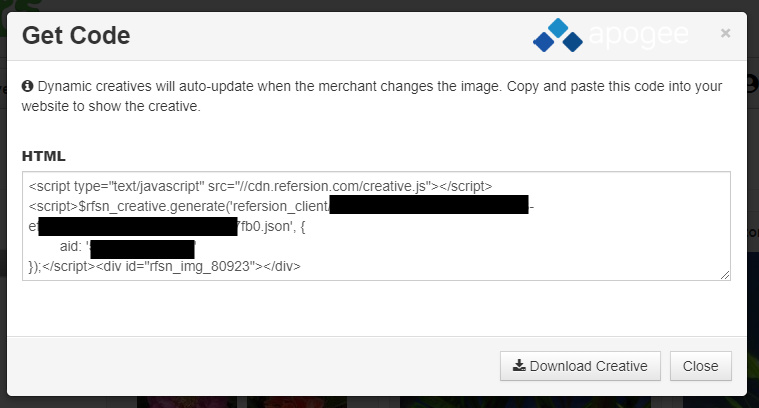
You can also choose to download the creative and upload it to your website or social media account. Make sure if you download the image that you include your referral link with any promotions so that your affiliate sales are properly tracked.
Getting Paid through Refersion
Make sure your payment settings are correct in Refersion by navigating to your Settings and inputting your Paypal email address to receive payments. Payments are automatically issued via the terms of the affiliate program.